In today’s fast-paced world, staying organized and productive is crucial. With a plethora of tools available, it can be overwhelming to find the right one for your needs. That’s where Notion comes in. Notion is an all-in-one productivity and organization app that offers a clean and intuitive interface for users to stay on top of their work and personal life. In this blog post, we’ll dive into what Notion has to offer and why it’s worth considering for your next productivity tool.
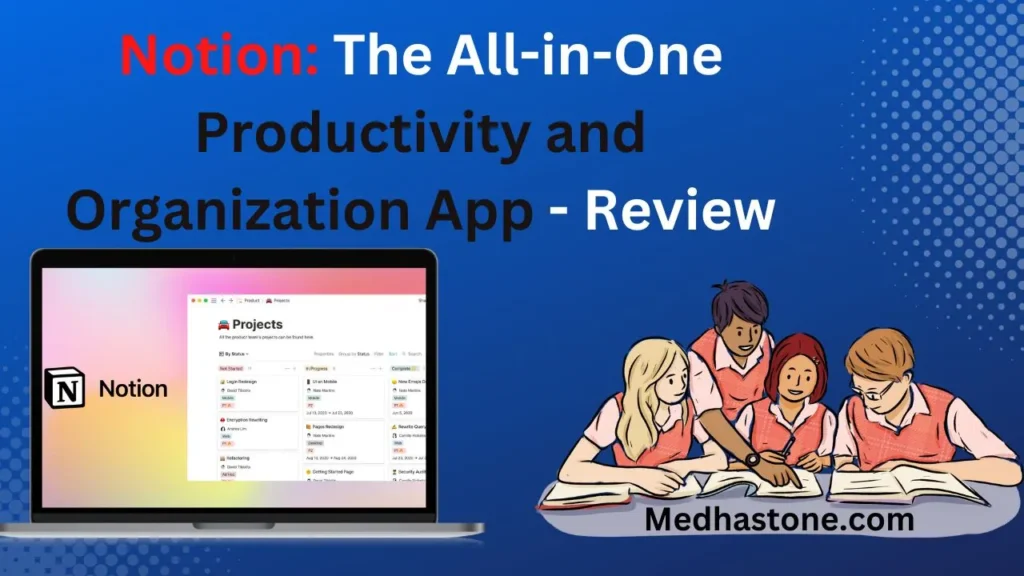
What is Notion?
Notion is a productivity and organization app that combines the functionality of a to-do list, note-taking, and project management tools. With its flexible and customizable interface, users can create pages, databases, and boards to organize information, tasks, and projects. The app offers a range of templates to help users get started quickly, including project management, personal productivity, and team collaboration templates.
Intuitive and Versatile Interface
One of the standout features of Notion is its clean and intuitive interface. With its easy-to-use editor, users can format text, add images, embed documents, and even link to web pages with ease. This versatility makes Notion an ideal platform for keeping track of information, be it work projects, personal goals, or anything in between.
Collaboration Features
In addition to its versatility as an individual productivity tool, Notion also offers robust collaboration features for teams. With the ability to add comments, mention team members, and even see a version history, Notion makes it easy for teams to stay on the same page and collaborate effectively.
Available on Desktop and Mobile Devices
Notion is available on desktop and mobile devices, making it easy for users to access their information and stay organized on the go. The app also offers offline support, so users can access their information even when they don’t have an internet connection.
Conclusion
In conclusion, Notion is a comprehensive productivity and organization app that offers a versatile and customizable interface for individuals and teams. With its intuitive design, collaboration features, and availability on desktop and mobile devices, Notion is worth considering for anyone looking for an all-in-one solution for staying organized and productive. Give it a try and see how it can help streamline your work and personal life.
Pricing
Notion offers a free plan for individual users, with the option to upgrade to a personal or team plan for added features and increased collaboration capabilities. The personal plan starts at $4 per month, while the team plan starts at $8 per month per user. Notion also offers an enterprise plan for larger organizations with custom pricing.
Customization and Templates
Notion’s versatility extends to its customization options, allowing users to tailor their pages and boards to their specific needs. The app also offers a range of customizable templates, including project management, personal productivity, and team collaboration templates, making it easy for users to get started quickly. Additionally, Notion has a large community of users who have created and shared their own templates, providing even more options for customization.
Integration with Other Tools
Notion integrates with a range of other productivity and organization tools, including Google Drive, Trello, Slack, and more. This integration makes it easy for users to bring all of their information and tasks together in one place, providing a more streamlined and efficient workflow.
In conclusion, Notion is a highly-rated and well-received app that offers a versatile and customizable interface for individuals and teams. With its intuitive design, collaboration features, and integration with other tools, Notion is a comprehensive solution for staying organized and productive. Whether you’re a freelancer, small business owner, or part of a larger team, Notion has something to offer. So why not give it a try and see how it can help streamline your work and personal life?
Read Also: Synthesia Video Creator: The AI-Powered Video Creator Tool
Pros and Cons
Like any productivity and organization app, Notion has its pros and cons. Here’s a quick overview:
Pros:
- Intuitive and customizable interface
- Versatile and flexible for a variety of uses, from personal productivity to team collaboration
- Robust collaboration features for teams
- Available on desktop and mobile devices
- Integrates with a range of other tools
Cons:
- Steep learning curve for some users
- Limited customization options compared to other productivity apps
- Free plan may not offer enough features for some users
Why do students use Notion?
Students use Notion for a variety of reasons, including:
- Note-taking: Notion’s customizable interface makes it easy for students to take notes in a way that works best for them, whether that’s in a traditional note-taking format or in a more visual format.
- Organization: Notion allows students to keep track of all of their classes, assignments, and deadlines in one place, helping them stay organized and on top of their work.
- Collaboration: Notion’s collaboration features allow students to work together on projects and assignments, making it a valuable tool for group projects.
- Study aids: Students can use Notion to create flashcards, quizzes, and other study aids to help them prepare for exams.
- Personal productivity: Notion can be used for personal productivity as well, helping students keep track of their to-do lists, schedules, and goals.
Overall, Notion offers students a versatile and flexible platform for staying organized and on top of their work, making it a valuable tool for students of all levels.
Is Notion forever free for students?
Notion offers a free plan for individuals, but it is not specifically designed for students and does not offer any special pricing or discounts for students. Some educational institutions may offer discounts or promotions for their students, so it’s best to check with your school to see if there are any available discounts. However, if a student wants to use Notion for personal or non-educational purposes, they would have to upgrade to a paid plan after the free plan limits have been reached
Why is Notion valued so high?
Notion is valued so highly for several reasons:
- Popularity: Notion has become incredibly popular in recent years, with millions of users around the world using the platform for productivity and organization. This has contributed to the company’s high valuation.
- Versatility: Notion is a highly versatile platform, allowing users to use it for a wide range of purposes, from note-taking and task management to team collaboration and project management. This versatility has made Notion appealing to a wide range of users.
- User engagement: Notion has a highly engaged user base, with many users spending hours on the platform every day. This high level of engagement has contributed to the company’s high valuation.
- Growth potential: Notion is a relatively young company with a lot of potential for future growth. The company has received significant investment, and investors see the potential for Notion to continue growing in the coming years.
- Profitability: Notion has demonstrated strong profitability, with the company generating significant revenue from its paid plans and partnerships. This has contributed to the company’s high valuation.
Overall, Notion’s popularity, versatility, user engagement, growth potential, and profitability have all contributed to its high valuation.
Can you earn money from Notion?
Yes, it is possible to earn money from Notion by using the platform for your own business or offering Notion services to clients. For example, you could use Notion to create and manage your own projects, track your finances, and streamline your workflow, helping you run your business more efficiently and effectively. Additionally, you could offer Notion services to clients, such as setting up and customizing their Notion pages, helping them streamline their own businesses and increase their productivity.
It’s important to note that Notion does not have an official program or partnership for earning money directly through the platform, so any opportunities to earn money through Notion would likely come from using the platform in combination with other skills and services you offer.
Final Conclusion
Notion is a comprehensive productivity and organization app that offers a versatile and customizable interface for individuals and teams. With its intuitive design, collaboration features, and integration with other tools, Notion is a comprehensive solution for staying organized and productive. Whether you’re a freelancer, small business owner, or part of a larger team, Notion has something to offer. So why not give it a try and see how it can help streamline your work and personal life?
In conclusion, Notion is a valuable tool for anyone looking to streamline their work and personal life. While it may have a steep learning curve for some users and limited customization options compared to other productivity apps, the app’s versatility and flexible interface make it a top choice for individuals and teams. With its collaboration features, integration with other tools, and availability on desktop and mobile devices, Notion is a comprehensive solution for staying organized and productive. If you’re looking for an all-in-one app that can help you keep track of your work and personal life, give Notion a try.
Frequently Asked Questions (FAQ) about Notion
Q: What is Notion?
A: Notion is an all-in-one productivity and organization platform that allows users to take notes, manage tasks, track projects, and collaborate with others.
Q: What are the main features of Notion?
A: The main features of Notion include note-taking, task management, project tracking, calendars, databases, and collaboration tools.
Q: Is Notion free?
A: Notion offers a free plan for individuals, but it does have limits on the amount of content and number of integrations available. To access additional features and integrations, users must upgrade to a paid plan.
Q: Is Notion secure?
A: Notion takes security seriously and uses a variety of security measures to protect user data, including encryption and secure data centers.
Q: Can Notion be used for team collaboration?
A: Yes, Notion includes collaboration tools such as shared pages and databases, making it a valuable tool for team collaboration.
Q: Can Notion be integrated with other tools?
A: Yes, Notion integrates with a number of other productivity and project management tools, including Google Drive, Slack, Trello, and more.
Q: What are the system requirements for using Notion?
A: Notion can be used on desktop and mobile devices, and requires an internet connection. The platform is compatible with most modern browsers, including Chrome, Firefox, and Safari.
Q: Is Notion suitable for students?
A: Yes, Notion is a valuable tool for students, offering a versatile platform for note-taking, task management, and project tracking.
Q: Can Notion be used for personal productivity?
A: Yes, Notion can be used for personal productivity, allowing users to keep track of their to-do lists, schedules, and goals.
Q: Is Notion available in different languages?
A: Yes, Notion is available in several different languages, including English, Spanish, French, German, and more.
Q: How does Notion compare to other productivity tools?
A: Notion offers a unique combination of note-taking, task management, project tracking, and collaboration tools that sets it apart from other productivity tools. While some tools may specialize in one area, Notion provides a comprehensive platform that can be used for a wide range of purposes.
Q: Can Notion be used offline?
A: Notion does require an internet connection, but it does have an offline mode that allows users to access and view their content when an internet connection is unavailable.
Q: Is Notion accessible for people with disabilities?
A: Notion is designed to be accessible for people with disabilities, with features such as keyboard shortcuts, high contrast mode, and text-to-speech support.
Q; How does Notion handle data privacy?
A: Notion takes data privacy seriously and follows industry-standard practices for data protection, including encryption and secure data centers.
Q: Is Notion suitable for businesses of all sizes?
A: Notion is suitable for businesses of all sizes, from small startups to large enterprises, offering a range of features and integrations that can be customized to meet the specific needs of each organization.
Q: How is customer support provided for Notion users?
A: Notion offers customer support through its help center, which includes articles, tutorials, and forums. Users can also reach out to the Notion support team for assistance.
Q: Can Notion be used for project management?
A: Yes, Notion includes project management features such as calendars, task lists, and project tracking, making it a valuable tool for project management.
Q: Can Notion be used for note-taking?
A: Yes, Notion is designed for note-taking, offering a versatile platform for taking notes, organizing information, and creating knowledge databases.
Read Also: Systeme.io Is the Easiest Way to Automate Business: Reviews

